Channels
The Elemental Operator allows subscription to one or more ManagedOSVersionChannels, to automatically populate a list of ManagedOSVersions ready to be consumed to build new ISOs using a SeedImage, or to upgrade existing Elemental nodes to new OS versions using the ManagedOSImage.
A channel is normally distributed as an OCI container image, but it is also possible to reference the URI of a JSON file directly containing a list of ManagedOSVersion. Note that the best practice is to distribute channels using images, so that distribution is consistent with all other images needed by the Elemental Operator. This can be beneficial for example when deploying in an Airgapped environment.
- Json syncer
- Custom syncer
This syncer will fetch a json from url and parse it into valid ManagedOSVersion resources.
apiVersion: elemental.cattle.io/v1beta1
kind: ManagedOSVersionChannel
metadata:
name: elemental-versions
namespace: fleet-default
spec:
options:
URI: "https://raw.githubusercontent.com/rancher/elemental-docs/main/examples/upgrade/versions.json"
Timeout: "1m"
type: json
A custom syncer allows more flexibility on how to gather ManagedOSVersion by allowing custom commands with custom images.
This type of syncer allows to run a given command with arguments and env vars in a custom image and output a json file to /data/output.
The generated data is then automounted by the syncer and then parsed so it can gather create the proper versions.
Elemental project provides channels to list all ManagedOSVersions released as a custom syncer.
See the channel resource definition below:
apiVersion: elemental.cattle.io/v1beta1
kind: ManagedOSVersionChannel
metadata:
name: elemental-channel
namespace: fleet-default
spec:
options:
image: registry.suse.com/rancher/elemental-channel:latest
type: custom
Available Channels
Elemental maintains a list of channels that can be used out of the box.
| Base OS | BaseOS Version | Flavor | Channel URI |
|---|---|---|---|
| SLE Micro | 5.5 | registry.opensuse.org/isv/rancher/elemental/dev/containers/rancher/elemental-channel/sle-micro:5.5 | |
| SLE Micro | 5.5 | KVM | registry.opensuse.org/isv/rancher/elemental/dev/containers/rancher/elemental-channel/sle-micro:5.5-kvm |
| SLE Micro | 5.5 | RT | registry.opensuse.org/isv/rancher/elemental/dev/containers/rancher/elemental-channel/sle-micro:5.5-rt |
Flavors
Elemental distributes different OS flavors that can better fit specific use cases.
| Flavor | Description | Reference |
|---|---|---|
| None | Unflavored images can be used for any generic workload. | Source |
| KVM | Ready to be used with KVM. Contains QEMU Guest agent by default. | Source |
| RT | Like unflavored images, but brings a Real-Time kernel. | Source |
Channels lifecycle and best practices
Once a new ManagedOSVersionChannel is created, the Elemental Operator will periodically sync the channel provided JSON list, and convert it to new ManagedOSVersions.
All synced ManagedOSVersions will be owned by the ManagedOSVersionChannel. Deleting the ManagedOSVersionChannel will lead to the deletion of all ManagedOSVersions on cascade.
If there are no SeedImages or ManagedOSImages making use of the synced ManagedOSVersion to create a new ISO or to upgrade nodes in any Elemental cluster, then it's safe to delete the ManagedOSChannel and all owned ManagedOSVersions.
When using multiple channels it's important to keep a proper naming strategy to always have a quick, human readable reference on the owned ManagedOSVersions.
It is recommended to name any channel as: {BaseOS}-{BaseOSVersion}-{Flavor}.
This should allow the user to use the ManagedOSVersion name as the specific Elemental build version of the image, while keeping a reference on the Base OS and Base OS version from the parent channel.
On the Rancher UI this will look something like the following image:
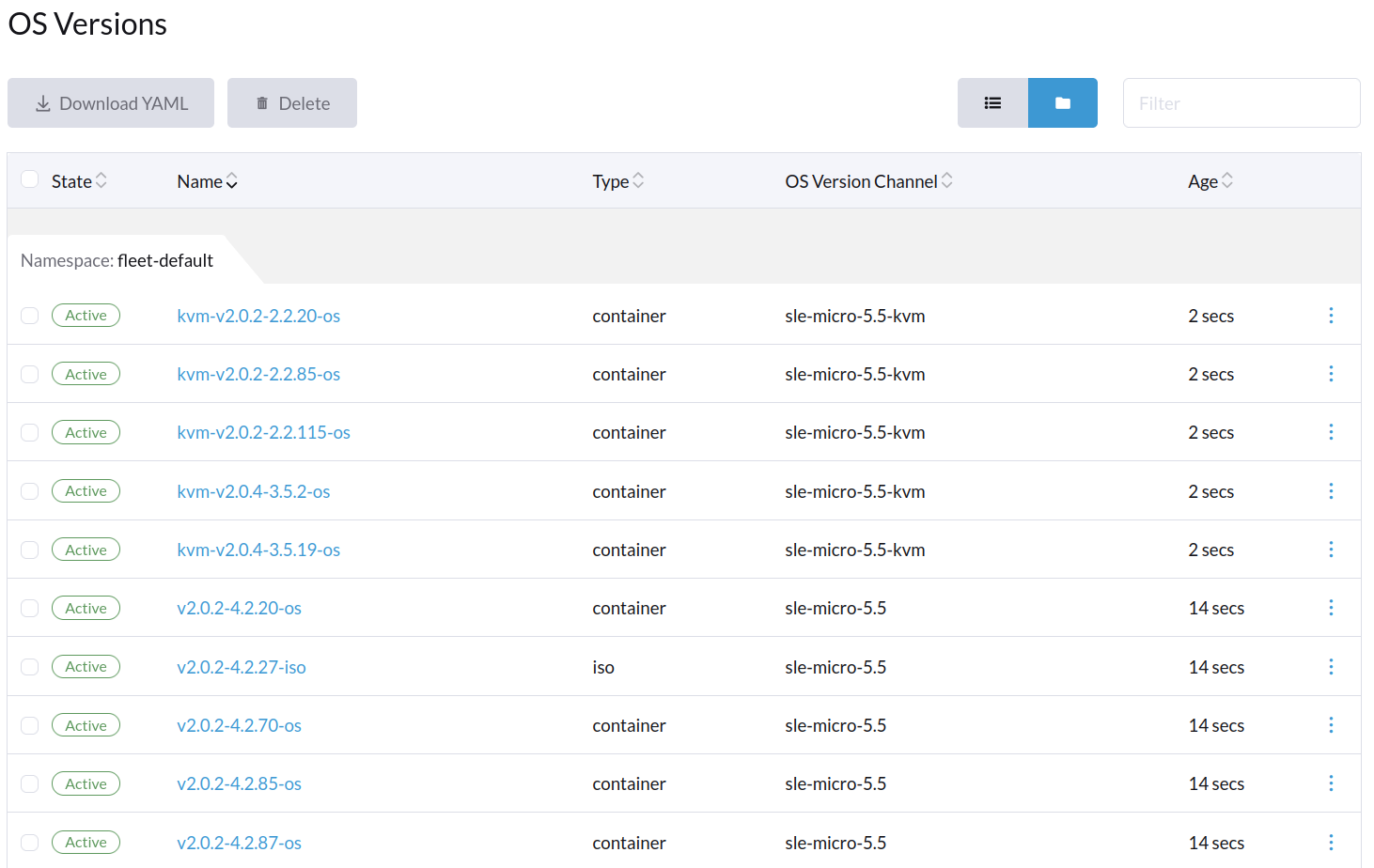
Making your own Channels
The only requirement to make your own custom syncer is to make it output a JSON file to /data/output and keep the correct JSON structure.
The file is a JSON array containing ISO and Container entries.
Each entry in the array is mapped 1:1 with a ManagedOSVersion object.
"type": "iso" entries must contain a bootable Elemental ISO and are used by SeedImages, while "type": "container" entries are used by ManagedOSImage for Elemental upgrades.
If in doubt, the elemental-channels project can be used as a reference implementation on how to build and maintain your own channels.
When creating new entries, be mindful of the naming strategy you choose, in order to avoid collisions with other channels, since they may end up syncing different ManagedOSVersion with the same name.
A best practice is to use the convention: {Flavor}-{Version}-{Type}
A sample of the JSON format is as follows:
[
{
"metadata": {
"name": "my-flavor-v0.1.0"
},
"spec": {
"version": "v0.1.0",
"type": "container",
"metadata": {
"upgradeImage": "foo/bar-os:v0.1.0-myflavor",
"displayName": "Foo Bar OS - My Flavor"
}
}
},
{
"metadata": {
"name": "my-flavor-v0.1.0-iso"
},
"spec": {
"version": "v0.1.0",
"type": "iso",
"metadata": {
"uri": "foo/bar-iso:v0.1.0-myflavor",
"displayName": "Foo Bar ISO - My Flavor"
}
}
}
]